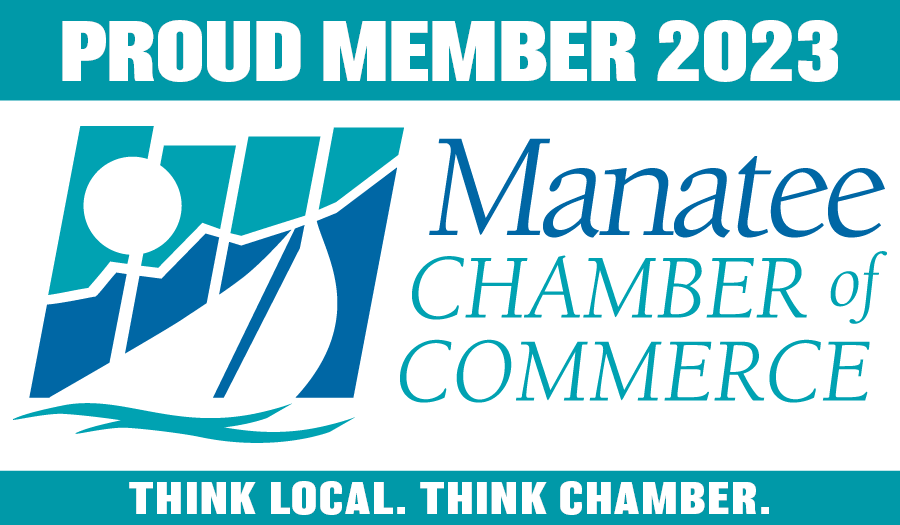Google Business Profile (formerly known as Google My Business) is a free tool from Google that gives business owners a platform to share information about their business, connect with customers, and attract new leads.
While creating or claiming your profile is an important first step, there’s so much more you can do! In fact, since so few businesses take full advantage of the impressive features offered, some simple optimization will quickly give you an edge over the competition.
Ready to take the leap? Start with these seven tips.
1. Keep your information up to date
If you haven’t reviewed your Google Business Profile (GBP) recently, it could be doing your business more harm than good. A profile that contains outdated or incorrect information can lead people to question the legitimacy of your business. It can also cause Google to rank your business lower in search results, giving preference to your competitors instead.
If you do nothing else, start your optimization by reviewing your listing and making sure all of the information is accurate. This includes your business name, address, phone number, and website. It’s also important to ensure your business description, category, and attributes are all completed and correct.
2. Add photos and videos
Your GBP is the perfect place to showcase your businesses by sharing photos and videos. Not only does this make your profile more attractive, but it can significantly improve your results. According to Google, including photos in your listing can increase the number of click-throughs to your website by 35% and increase the number of requests for directions by 42%.
Wondering what types of photos to add? Start by uploading your logo and making sure you have an attractive cover photo that represents your business. You can also share photos of the inside and outside of your business, your team, your products or services, as well as some virtual video tours to promote your business.
While studies show that most small businesses upload an average of 11 photos to their Google Business Profiles, others share hundreds or more. Just make sure the photos you upload show your business in a positive light and are large enough to provide a crisp, clear image.
Generally, you’ll want your files to be between 10 KB and 5 MB and in either JPG or PNG formats. Your cover photo should be approximately 1080 x 608 pixels, your profile image should be 250 x 250 pixels, and shared images should be 497 x 373 pixels.

3. Showcase what you offer
Google Business Profiles also allow you to share detailed information about the products and services you offer. Not only can you strategically add keywords to your business description, but certain types of businesses can list out their products or services, complete with individual descriptions and prices.
Depending on your business category, you may also be able to add a link so customers can schedule an appointment, purchase tickets, or make a reservation directly from your GBP listing.
4. Add special features and attributes
Some business categories have access to special features that can further optimize your GBP listing. For example, restaurants and bars can upload their menu while hotels can display check-in and check-out times, amenities, and more.
You can choose up to 10 categories for your business, so it makes sense to explore whether adding more categories will give you access to some of these advanced features.
It’s also a good idea to add information about other facts your customers might care about – like whether you offer free Wi-Fi, if your business location is wheelchair accessible, or whether you offer outdoor seating. You can even share information like whether your business is women-, black-, or veteran-owned and whether it’s LGBTQ+ friendly.
5. Build out your FAQs
Most business owners don’t take full advantage of the Q&A section of their Google Business Profiles. This feature allows the public to ask questions about your business. However, like many other parts of your Google profile, answers can come from either you or other readers. This means that random strangers can influence the way people view your business online.
The good news is that you can also use this feature to work for you. One of the best ways to proactively manage your profile is to build out a comprehensive “frequently asked questions” (FAQ) section by seeding your own questions and responding to them. This will ensure all the right questions are asked and give you the power to control the narrative as well as the public’s perception of your business.

6. Take advantage of Google posts
Regularly posting content to your Google Business Profile is a great way to share important news, updates, and anything else that will capture a user’s attention. When written correctly, these posts can support your local SEO strategy and you can make them even more effective by adding a call-to-action button!
This will give you the opportunity to drive more visitors to your site, improve your page rankings, and increase engagement. By ensuring you weave important keywords into your posts, you’ll build a strong association between your business and the products or services you sell. This feeds Google’s algorithms and makes it more likely that your listing will be shown to the right people. When comparing multiple businesses, having a consistent stream of high-quality posts can also influence potential customers to choose your business over your competitors.
7. Request, monitor, and respond to reviews
Perhaps one of the most important features of your Google Business Profile is the ability for your customers to provide reviews. Not only does having a steady stream of positive reviews show that your customers have a high degree of confidence and trust in your business, but it also directly impacts your search rankings.
When Google chooses listings to include in its “Local 3-pack” it’s typically looking for those that have many reviews and solid star ratings. Google’s bots also crawl business reviews for specific keywords, which helps them decide whether the business is relevant to the topic a user is searching for.
Don’t forget that consistently asking your customers for Google reviews isn’t quite enough. It’s also important to monitor your reviews and quickly respond to them, even if they’re negative.
Looking for More Low-Cost Marketing Tips?
Optimizing your Google Business Profile can be huge in terms of improving your marketing, but there’s a lot more you can do! Download my free guide “Digital Marketing on a Budget: 5 Effective Strategies for Growing Your Brand.” Just enter your information below and you can access it right away!